Student Refund Direct Deposit
Refund checks are printed on Tuesday nights and will be mailed out the following day. If you would like to receive your refund the fastest way possible, we encourage you to sign up for direct deposit using the instructions listed below.
Direct Deposit of refunds are generally in your account 3-5 business days after the date the refund was processed.
To set up direct deposit, follow these steps below or view this PDF version of Setting up an eRefund Profile on TouchNet
- Log on to Joe'SS.
- Click on the Financial Account tile
- Next, click on "Proceed to TouchNet", under the TouchNet tab.
- This will then open a new window. If not, check your pop up blockers.
- You will need to enter your user name and password (same as your Joe'SS log-in)
- Once you hit submit you will be transferred to the TouchNet Website.
- From the TouchNet home screen click on the Payment Profile link.
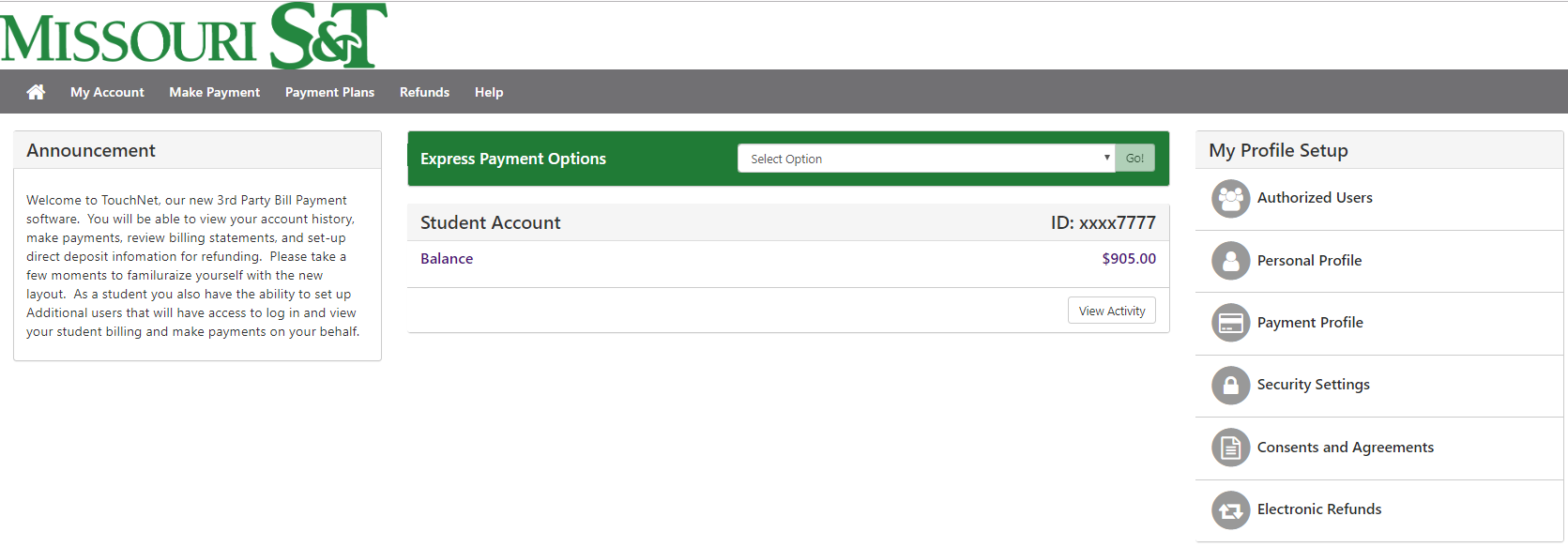
- Click on the Security Settings Tab and select the preferred method to receive security codes for updating payment profiles Enter the necessary information(email,phone,etc.) and hit send code to complete security settings profile.
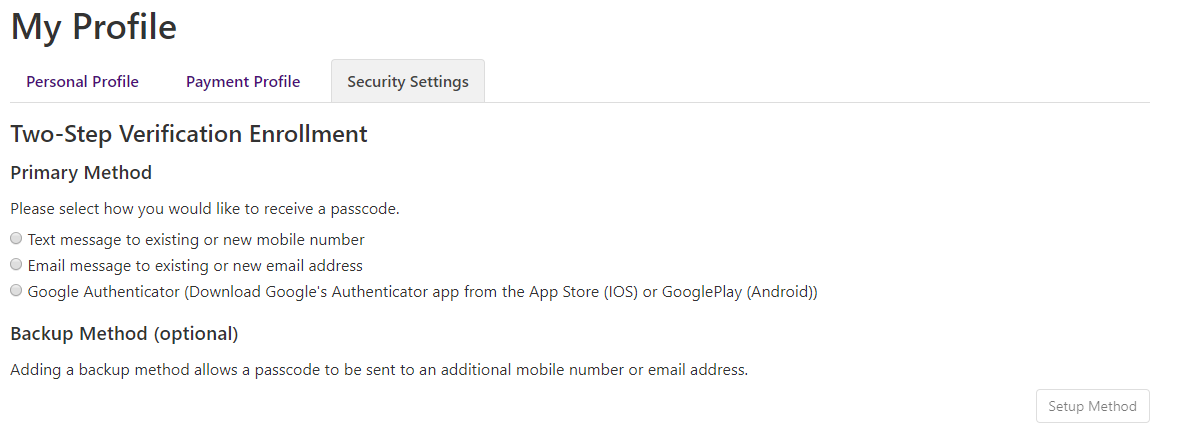
- Once back to the Payment Profile tab, click on the down arrow to select Electronic Check as the Method. Click “Select” to continue.
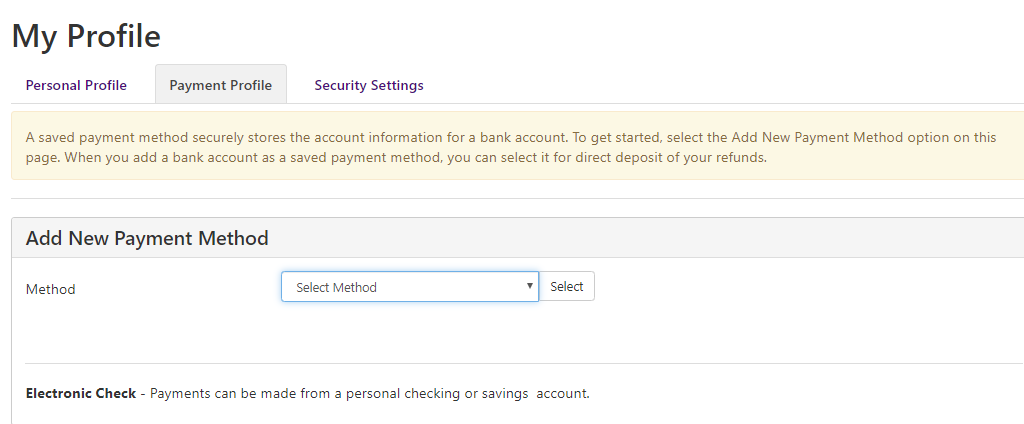
-
Enter your checking or savings account information as indicated in the boxes on the following page, as well as the billing address associated with your bank account. If you would like you can check mark the box circled in blue below to save this payment method as your preferred payment for future payments. You can also select this account to be the account future refunds will process to by clicking on the send code button circled in red below. An email will be sent to your S&T email with a code to complete the 2 factor authentication. Once completed click continue.
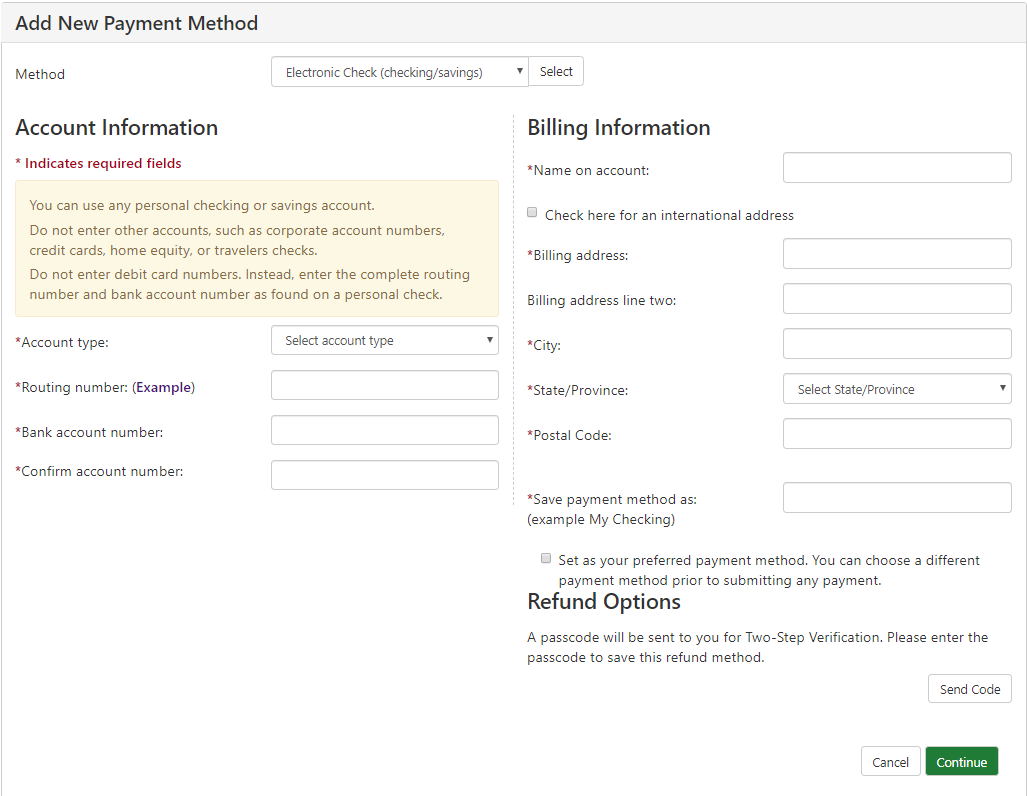
-
The next screen is the ACH payment agreement page, you can review the information and click the “I agree” to save the payment method.
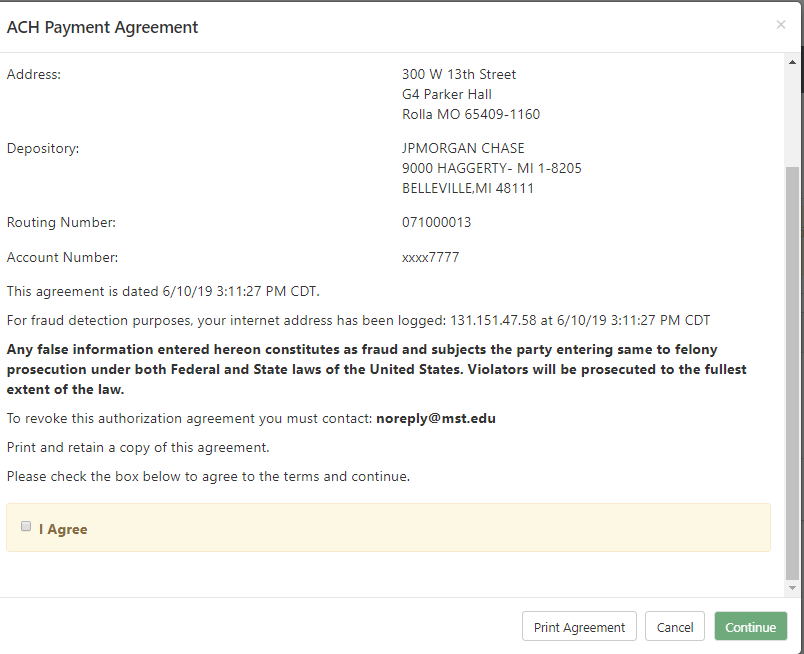
-
From your payment profile homepage you can see which payment is your preferred payment, the account set-up to use for refunds or click on the actions icon to edit or delete payment profiles.
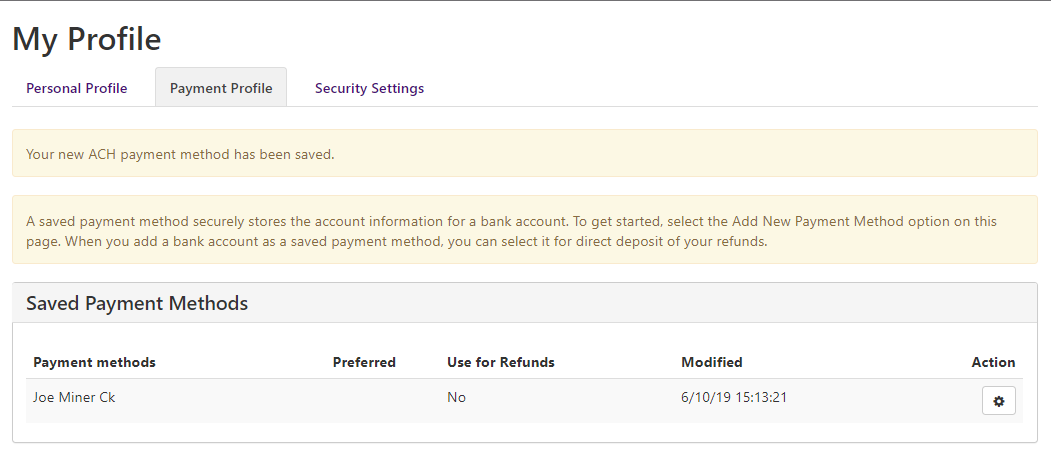
-
In order to have your refunds Directly Deposited into your bank account, you will need to select “YES” under “USE FOR REFUNDS” This must be a bank located in the United States.
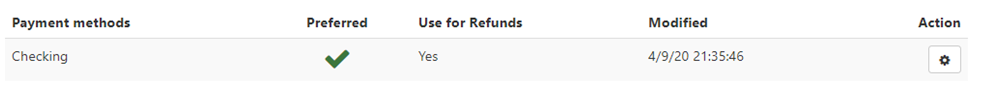
If you have completed a Direct Deposit setup, the authorization remains in effect until you change or cancel it yourself.
PLEASE READ THE BELOW INFORMATION:
Refunds processed by Direct Deposit will take up to 5 days after the refund has approved before you will see the money in your bank account. If any refund is Rejected by your bank or for Failed Attempts, then a check will be issued and mailed to the address you have on file in JOE’SS- Local, Mailing or Permanent. Checks are only cut on Tuesdays and mailed the following day.
PLEASE ensure your address fields are correct to avoid the check from being returned- which will delay you getting your refund.
If your refund is issued by direct deposit, you will receive an email notification with the refund details.
For questions, please call the Cashier's Office at (573) 341-4195 or email cashier@mst.edu.
