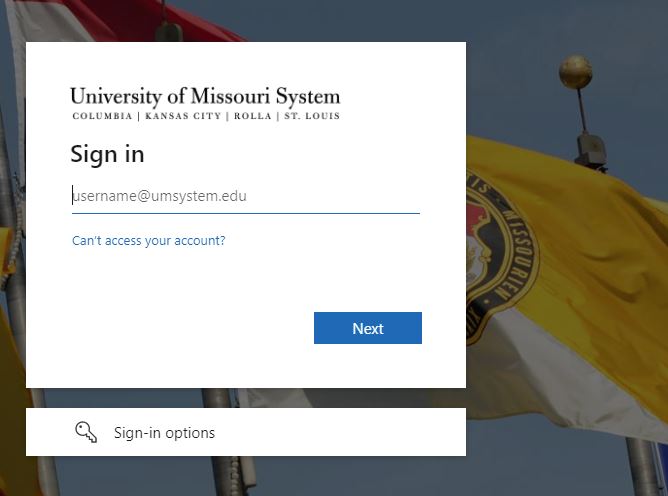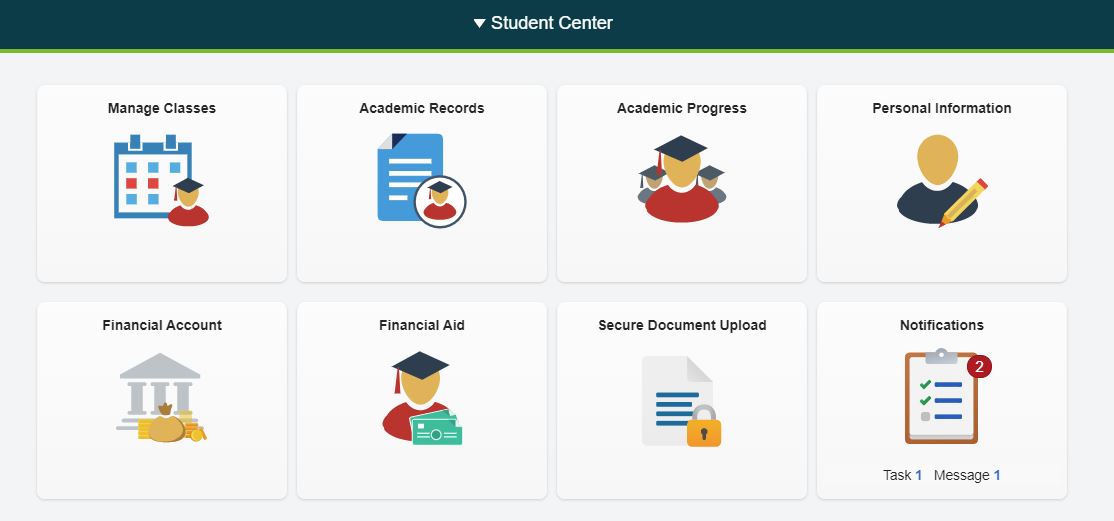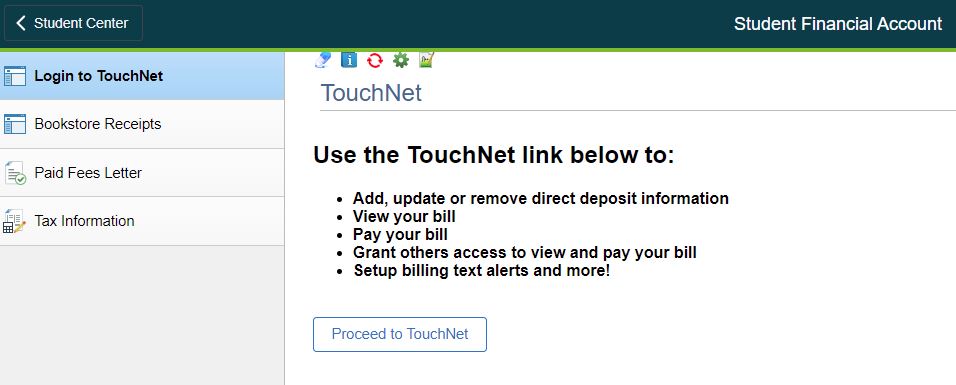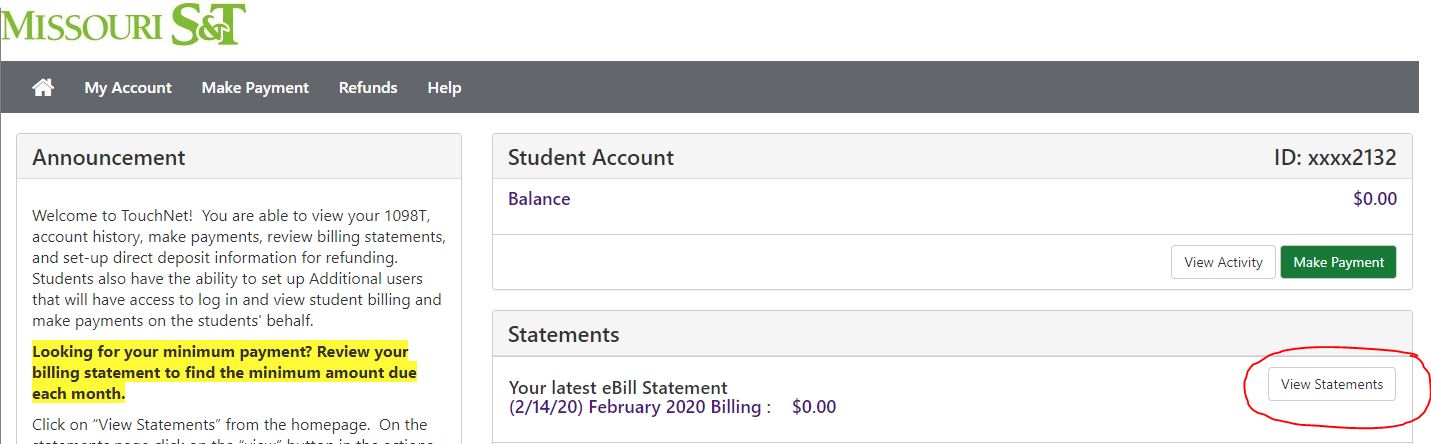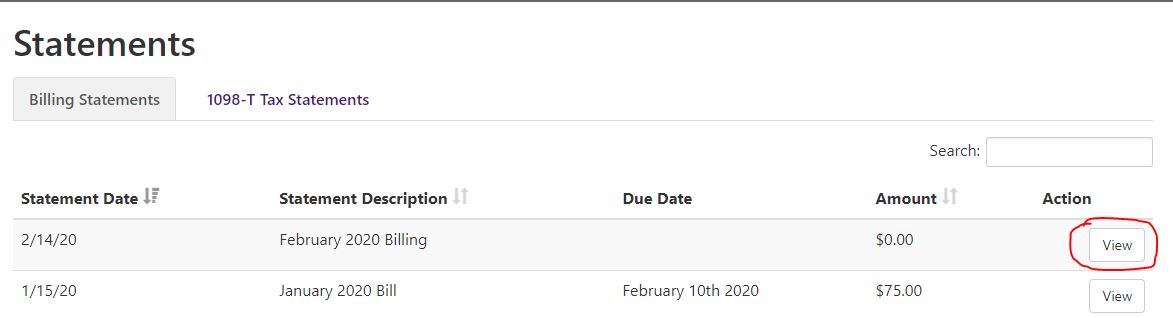Student Billing Information
Electronic Billing in TouchNet
Billing Due Dates By Semester
FALL SEMESTER SPRING SEMESTER SUMMER SEMESTER
August 10 January 10 May 10
September 10 February 10 June 10
October 10 March 10 July 10
November 10 April 10
Sign-In to Joe'SS to view your billing information
eBill is the official means of providing student account statements to all current Missouri S&T students.
You will receive an email notice in your Missouri S&T e-mail account when your eBill is available for viewing. Your eBill will detail the amount due (tuition, fees, residence hall, meal plan, and other campus charges) and due date. You can log onto your eAccount and set up an authorized user to view/pay your eBill as well.
The Missouri S&T eAccount system is convenient, easy to use, and secure.
|
Benefits of eBill are: - Saves time - no more waiting for the bill in the mail |
You will receive an e-mail notification each month when your electronic billing statement is available. With e-bill you have the option to set-up authorized users (parents, spouse, etc) who will also receive a monthly e-mail notification when your e-bill statement is available. The e-mail sent to authorized users will have the link to view your billing statement and will be accessed with the user ID & password that is established. Authorized users will have complete access to view billing details and make e-check payments at no charge. MasterCard, Discover, Visa, or American Express e-credit card payments will continue to be available. You will be charged a 2.85% ($3.00 minimum) convenience fee on the amount of your payment. If you make your payment by check a PDF version will be available that includes the coupon needed to send your payment to our office.
Instructions on setting up an Authorized User in TouchNet can be found here